notifine
Bots for Telegram. Get notifications on new events like new commits, pipelines, etc.
Notifine helps with events in your work tools like GitLab and GitHub. Just send a message to notifine or add it to your telegram group. It will provide you with a webhook link right away. Copy this link and paste it to your favorite tool.
- 🤖 Gitlab bot
- 🤖 Github bot
- 🔔 Beep bot - Simple webhook notifications
- 📊 Uptime bot - Monitor website availability
Mar 18, 2023: Github bot has started working!
Dec 04, 2022: Gitlab bot has started working!
Available Notifications
Github and GitLab
✅ Commit push ✅ Tag push ✅ Pipeline ✅ Pull request (via Job events) ✅ Job events ✅ Issue ✅ Comment ✅ Deployment notifications
✨ Features
😎 100% open source and free
Backend (Rust) and infrastructure codes (AWS CDK) are open sources.
🚀 Uptime guarantee
There are some telegram bots available already. But they are not able to provide a continuous experience because of long downtimes. This is the main reason for the existence of notifine.
Check the uptime status of the bots: https://stats.uptimerobot.com/5zQqxuMGNY
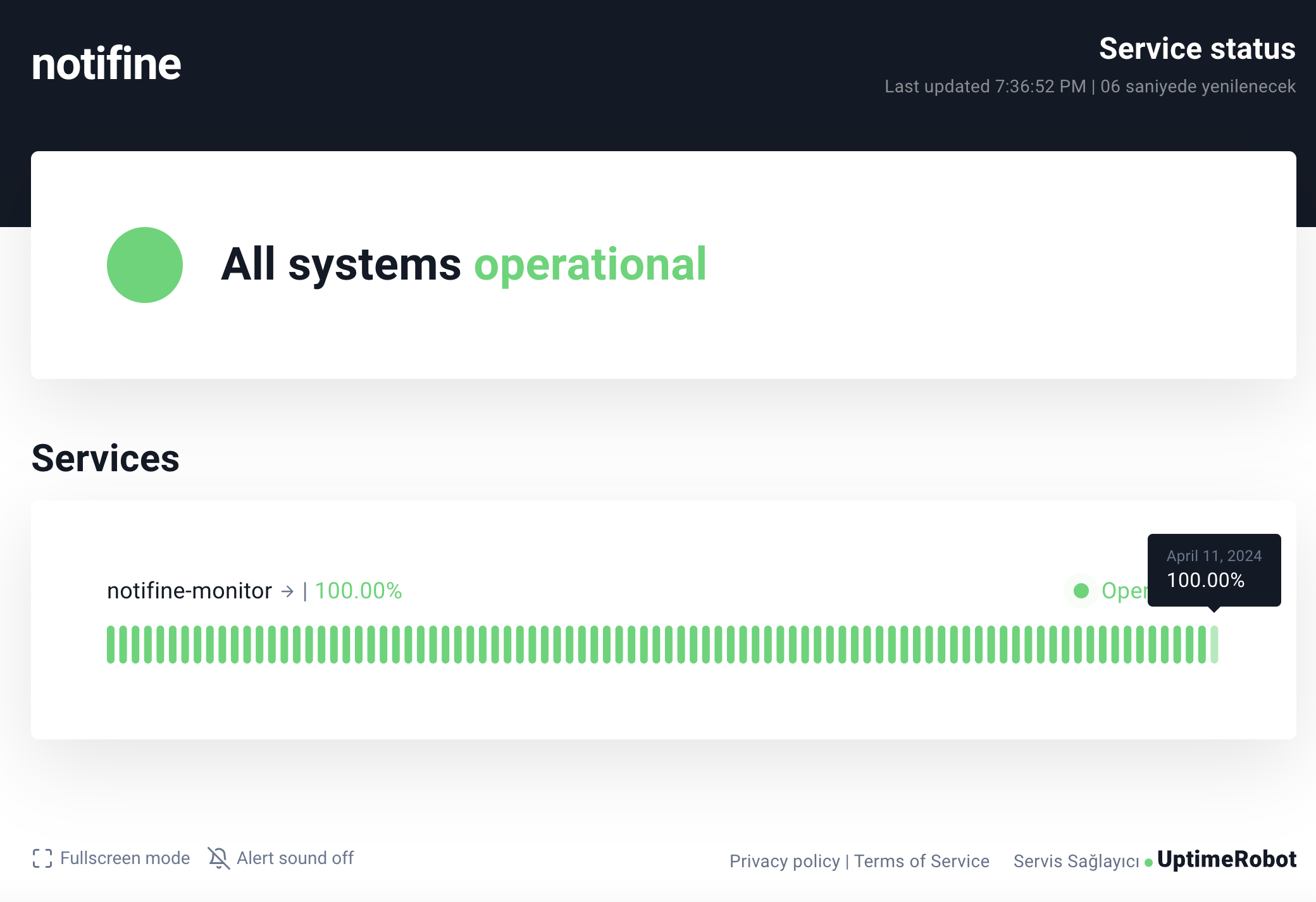
🎓 Educational purposes
I am planning to prepare a tutorial based on this project. And help new Rustaceans with an up-to-date Rust implementation.
⚡️ Built on Rust
Benefit Rust features of speed, type safety, async.
🔌 On premise available
If you want to host the bot on your private server.
Notes
Gitlab sends a job event for each PR event. So, to avoid duplicate notifications, we use job events instead of PR events. If you want to test PR events, you should select Job event and click test on Gitlab
Telegram threads (topics) are now supported: After adding the bot to the group, simply execute the /start command in the thread where you want to receive notifications.
Branch Filtering
Both GitHub and GitLab webhooks support branch filtering to reduce notification noise from development branches. Add query parameters to your webhook URL to filter events by branch patterns.
Usage Examples
# Only receive notifications for main branch
https://webhook.notifine.com/github/webhook123?branch=main
https://webhook.notifine.com/gitlab/webhook123?branch=main
# Multiple branches
https://webhook.notifine.com/github/webhook123?branch=main,develop
# Wildcard patterns
https://webhook.notifine.com/github/webhook123?branch=release/*
# Exclude development branches
https://webhook.notifine.com/github/webhook123?exclude_branch=feature/*,dependabot/*
# Combine include and exclude (exclude takes precedence)
https://webhook.notifine.com/github/webhook123?branch=main,release/*&exclude_branch=*-wip,*-temp
Supported Events
GitHub: Push events, Pull Request events, Workflow Run events, Create/Delete events GitLab: Push events, Merge Request events
Filter Rules
- Include patterns (
branch=): Only process events for matching branches - Exclude patterns (
exclude_branch=): Never process events for matching branches - Precedence: Exclusions take priority over inclusions
- Wildcards: Use
*for pattern matching (e.g.,feature/*,*-wip) - Multiple patterns: Separate with commas (
main,develop,release/*)
Backward Compatibility
- Webhooks without branch filters continue to receive all events
- GitLab’s existing
?full_message=trueparameter still works alongside branch filtering
Configuration
Environment Variables
The following environment variables are required for running Notifine:
# Database
DATABASE_URL=postgresql://user:password@localhost/notifine
# Webhook base URL
WEBHOOK_BASE_URL=https://webhook.notifine.com
# Telegram Bot Tokens
GITLAB_TELOXIDE_TOKEN=your_gitlab_bot_token
GITHUB_TELOXIDE_TOKEN=your_github_bot_token
BEEP_TELOXIDE_TOKEN=your_beep_bot_token
UPTIME_TELOXIDE_TOKEN=your_uptime_bot_token
# Admin Configuration
ADMIN_LOGS=NOT_ACTIVE # ACTIVE or NOT_ACTIVE
ADMIN_LOG_LEVEL=0
TELEGRAM_ADMIN_CHAT_ID=your_admin_chat_id
Database Setup
Run migrations to set up the database schema:
# Install diesel CLI
cargo install diesel_cli --no-default-features --features postgres
# Run migrations
diesel migration run
# Or using Docker Compose
docker-compose up -d
Ways to help
Regardless of your experience level, there are ways that you can help:
- Share the project on Twitter
- Star the project on GitHub
- Tell your friends/co-workers about Notifine
- Write an article about Notifine on Medium, Dev, or your platform of choice
- Report bugs or provide feedback by creating issues
- Contribute to the source code by fixing bugs/issues or helping us build new features